Businesses have long struggled with email file attachments. Large file attachments in email are likely to bounce, failing to be delivered to the recipient. When they do arrive, they put a strain on server inbox resources. Email file attachments also present a security risk from virus phishing attempts, causing email administrators to quarantine or strip the file from the email message.
There are plenty of 3rd party services who will provide email file attachment hosting for a fee. Storing data outside of the organization and depending on the security protocol of the 3rd party provider is a great solution for some companies, but for those who use Microsoft Outlook and want more control of outbound email data, there is
OutDisk SFTP.
OutDisk SFTP is an add-in that integrates with Microsoft Outlook 365/2019/2016/2013/2010. When an a sender attaches a file of any size to an email, OutDisk SFTP processes it without any additional requirement being placed on the sender.
In seamless operation, OutDisk SFTP removes the attachment from the outbound email, uploads it over encrypted secure FTP to a company controlled server, and inserts a link and message into the email instructing the recipient to download the file. Only the message and link are sent through email, while downloading the file occurs over secure TLS via https protocol.
OutDisk SFTP is free to try. If your organization needs an affordable and effective way to help your email users share files, while maintaining control on company servers, try OutDisk SFTP.
 |
| OutDisk can be manually activated, or automatically activated whenever an email file attachment is added to an email. |
 |
| OutDisk also works from the Windows desktop. Outlook isn't required to use OutDisk SFTP. |
 |
| OutDisk SFTP Settings and connection properties. |
 |
| The email default text inserted by OutDisk SFTP may be customized. |
 |
| Configuring your SFTP server settings in OutDisk SFTP add-in. |
 |
| Testing your SFTP connection. |
 |
| What recipients receive in their email inbox. |
 |
| OutDisk SFTP supports file compression. |
 |
| Default Settings in OutDisk SFTP |

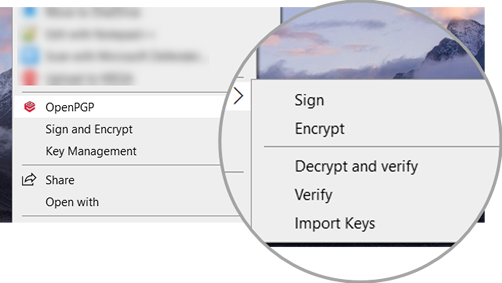




 e
e








