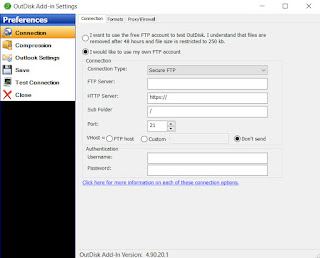We have updated MailDex 2020 (v1.5) email manager and exporter.
This update resolves several issues discovered by our QA team. It also includes a new feature, export email to XML.
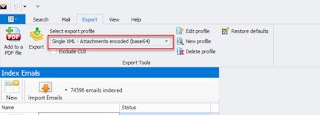 |
| Export Email to XML with MailDex |
 |
| Email that has been converted to XML |
Export to CSV has also been improved. Additional email data fields are now included during CSV export operations.
The full list of changes to MailDex 2020 include:
Feature: MDX-222 XML Export format added for data collection, CSV fields expanded
MDX-220 Margins not centered on output PDF
MDX-366 Export to CSV fails silently when overwriting file in use
MDX-367 CSV file may be malformed if there are multiple file attachments in a .msg file
MDX-368 Some email file attachment names may not be not exported to CSV
MDX-372 File may fail to convert during Single PDF export operation.
How to update MailDex
You can update MailDex from within the software by going to Help > Check for Updates.
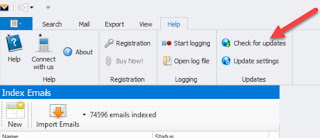 |
| Check for Updates |
Alternatively, you can download the free trial and install it on your computer. The installer will detect if you have a licensed copy of MailDex, and will install the updates.
 e e |
| Update MailDex 2020 |