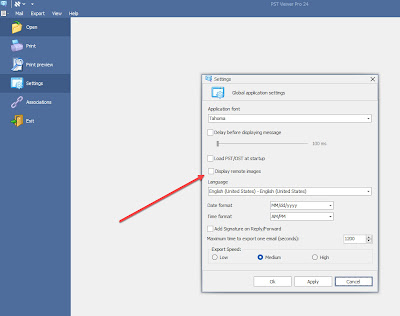We have released an update to Pst Viewer Pro, our Windows software for viewing and converting emails.
Issues Resolved in build 9.0.1720.0:
PVP-529 Improve RAM utilization
PVP-530 Improve loading emails
PVP-531 Fix encoding on displayed messages
PVP-440 Mail Actions are not working
You can update through the software, or download it from https://www.encryptomatic.com/pstviewer/
Anyone needing support to update, please email supportline@encryptomatic.com or call 701-566-6731 x2
Pst Viewer Pro is a multi-format viewer for emails stored as PST/OST/MSG/EML/MBOX/MHT format. A 15 day free trial is available.
Pst Viewer Pro is built on MailDex.Lib .NET Library by Encryptomatic LLC.
Tags: #pstviewer #pstviewerpro #email #emailViewer