We have updated Encryptomatic OpenPGP add-in for Microsoft Outlook. The new update, version 2.7.16, is now available on the product's official home page, or by running the updater within the software.
This update contains improvements suggested by customers and also several bug fixes. The full list is included here for transparency.
In a nutshell: we fixed several bugs, added new icons, enhanced resolution scaling so the application looks better in Microsoft Outlook and the Microsoft Windows desktop, made things work better with key servers, enhanced our compatibility with Thunderbird's OpenPGP email encryption, added an auto start option for the desktop OpenPGP app, and added encrypting text in clipboard. The full list of improvements for this release is below:
EPGP-358 Encrypting text from the clipboard sometimes causes an exception
EPGP-357 Opening Thunderbird OpenPGP message causes prompts on program exit
EPGP-356 Key servers don't appear keys import dialog
EPGP-355 Added new key servers to our key list
EPGP-354 Opening and closing and opening the "Key Management -> Key Import -> From Key Server" throws exception
EPGP-353 No default button on Generate new key form
EPGP-352 Exception thrown while manually deleting keys from keys folder
EPGP-350 Clicking cancel on passphrase dialog crashes the app
EPGP-349 Change key expiration date updates date to the date in the past or other wrong date
EPGP-347 The cancel button added to Encrypt clipboard form
EPGP-346 Fixed bug where a key failed to update on Windows app
EPGP-339 [Desktop] Sign and encrypt overwrites existing file
Enhancements
EPGP-194 Keyservers in OpenPGP for Outlook
EPGP-348 Make links in enc / dec report clickable so they go to the folder where the resulting files are stored
EPGP-196 Enhanced desktop icons
EPGP-351 Enhance resolution scaling for icons in Add-ins tool bar
EPGP-362 Added an auto start option for the Windows app.
EPGP-344 Enhance resolution scaling with Windows app
EPGP-361 Key Servers improvements
Encryptomatic OpenPGP brings OpenPGP email encryption to Microsoft Outlook 2013 and later, and OpenPGP file encryption to the Windows 10/11 desktop. It's free to personal users, journalists, non-profit organizations, activists, and very affordable for business and government users. For more information, visit the Encryptomatic OpenPGP product home page.

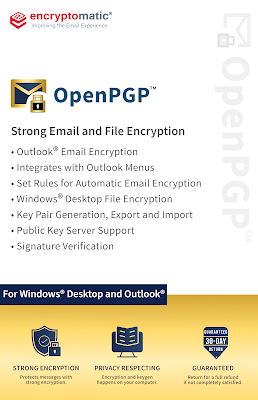
No comments:
Post a Comment