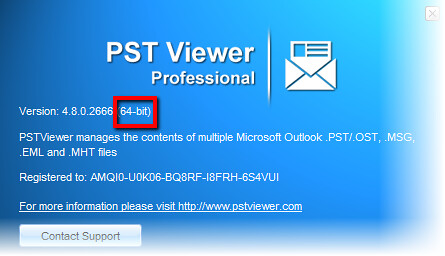The PDF Postman email encryption app for Microsoft Outlook has been updated. Version 1.3.2.2678 resolves a few small issues that improve stability with Outlook 2013, and a local encoding issue. Download the update from the PDF Postman product home page at https://www.encryptomatic.com/pdfpostman/
PDF Postman integrates tightly with Microsoft Outlook to make it easy to send and receive password encrypted PDF files using strong AES-256 bit encryption. With PDF Postman, you can protect sensitive messages and even embed files inside the PDF which can be extracted by the recipient.
PDF Postman helps simplify Outlook email encryption, particularly for recipients. All that is required to receive an encrypted PDF file is one of the free viewers, like Adobe Reader or PDF X-Change viewer. The recipient clicks the PDF file; the viewer recognizes it as an encrypted pdf file and prompts for the password. If the password is correct, the message and files inside the PDF are made available to the recipient.
PDF viewers are available for virtually every platform, from Windows, Mac, iOS, Android, Linux and Solaris. With PDF Postman, no expensive or complex certificates are required. Download a 15 free trial of PDF Postman.
PDF Postman integrates tightly with Microsoft Outlook to make it easy to send and receive password encrypted PDF files using strong AES-256 bit encryption. With PDF Postman, you can protect sensitive messages and even embed files inside the PDF which can be extracted by the recipient.
PDF Postman helps simplify Outlook email encryption, particularly for recipients. All that is required to receive an encrypted PDF file is one of the free viewers, like Adobe Reader or PDF X-Change viewer. The recipient clicks the PDF file; the viewer recognizes it as an encrypted pdf file and prompts for the password. If the password is correct, the message and files inside the PDF are made available to the recipient.
PDF viewers are available for virtually every platform, from Windows, Mac, iOS, Android, Linux and Solaris. With PDF Postman, no expensive or complex certificates are required. Download a 15 free trial of PDF Postman.